Posting a text message to Slack#
Create a Webhook#
To get started on using Slack at the beamline (or, really, anywhere), you need to create what Slack calls a “webhook”. This is a sort of key for negotiating communications between your Bluesky plans and a specific channel in a specific workspace. Here are detailed instructions from Slack for creating your very own webhook: https://api.slack.com/messaging/webhooks#create_a_webhook
For example, at BMM, we have a workspace called BMM with a channel called beamtime. I followed Slack’s instructions to create a webhook, which resulted in a long, weird URL. This URL is your secret bit of information which is used to negotiate the communication.
This secret URL must be guarded at some level. You should not copy the URL into a file which gets committed to your beamline Github account. Slack is amazingly good at noticing if you do that. The first time I tried this, I put the URL in a text file and checked that text file into Github. 20 minutes later, I got an email from Slack saying that they had disabled that webhook. Big Brother is watching!
Once I made a new webhoook, I copied the URL into a text file, then stored that text file on central storage in a location distinct from the profile repository. That is sufficiently out of view of Big Brother’s watchful eye.
At line 7 to 12 in the code list that follows, I read the secret URL
from its saved file and store it in a variable
(default_slack_channel) which is in the scope of the file defining
the communication with Slack. That should be sufficiently
secure. (It’s not really all that secure, but it seems to be enough
for my use at the beamline.)
Code for posting text#
Here is the code for posting a bit of text to a Slack channel.
1 from slack_sdk import WebClient
2 from slack_sdk.errors import SlackApiError
3
4 ## small effort to obfuscate the web hook URL, which is secret-ish. See:
5 ## https://api.slack.com/messaging/webhooks#create_a_webhook
6 ## in the future, this could be an ini with per-user channel URLs...
7 slack_secret = os.path.join(startup_dir, 'BMM', 'slack_secret')
8 try:
9 with open(slack_secret, "r") as f:
10 default_slack_channel = f.read().replace('\n','')
11 except:
12 print(error_msg('\t\t\tslack_secret file not found!'))
13
14 def post_to_slack(text):
15 channel = default_slack_channel
16 post = {"text": "{0}".format(text)}
17 try:
18 json_data = json.dumps(post)
19 req = request.Request(channel,
20 data=json_data.encode('ascii'),
21 headers={'Content-Type': 'application/json'} )
22 resp = request.urlopen(req)
23 except Exception as em:
24 print("EXCEPTION: " + str(em))
25 print(f'slack_secret = {slack_secret}')
This can be used at the bsui command line or in a Bluesky plan
like so:
from beamline_slack import post_to_slack
post_to_slack('This is my message.')
Here is what it looks like for BMM. As you can see, a message is posted as each individual XAS scan is started and finished.
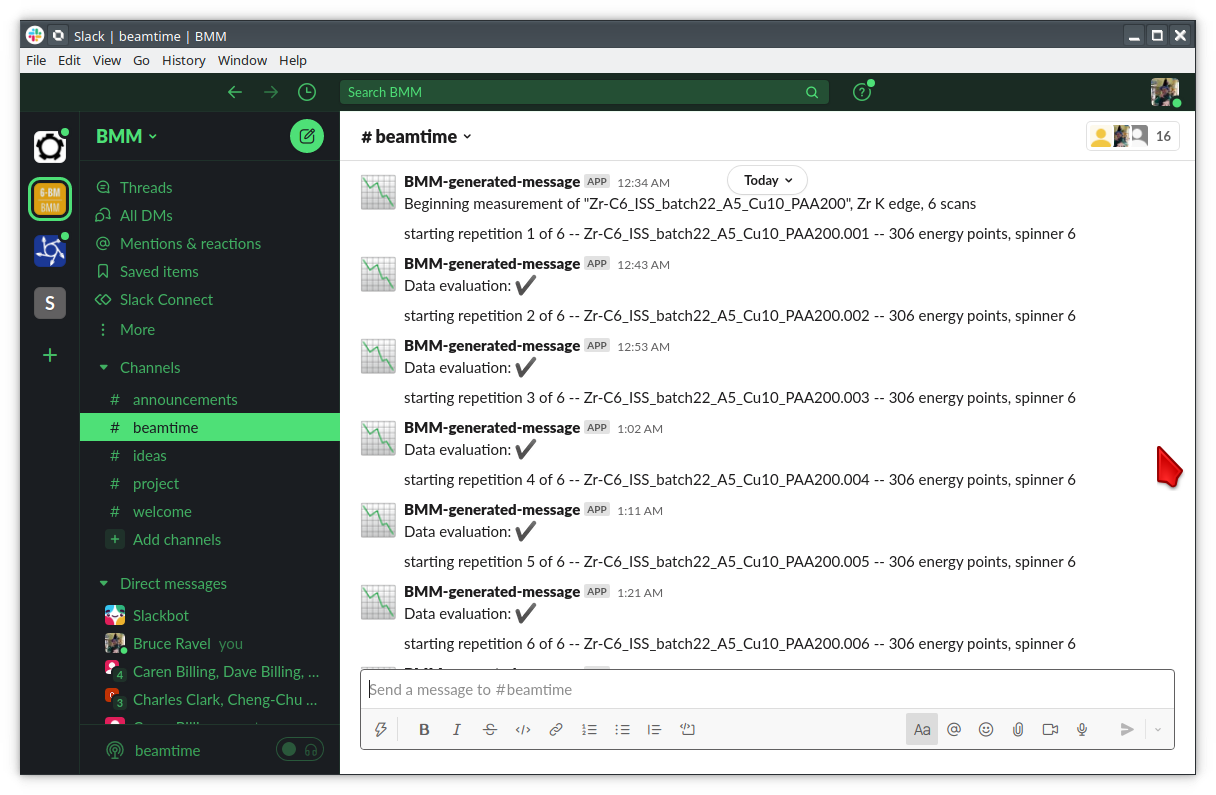
Fig. 5 Posting text messages to Slack.#
The content of the text message can be anything and of any length. As
you can see from the example in the figure, the messages are
constructed from text relevant to the measurement being made. The
messages can even include emoji codes. For example, you see the
:heavy_check_mark: emoji, which is used to communicate the result
of the test run by BMM’s machine learning data evaluation tool.
post_to_slack('Data evaluation: :heavy_check_mark:')