16. Troubleshooting#
In this section, solutions are given for problems that BMM’s visitors occasionally encounter.
16.1. Pausing BlueSky#
There are a small number of ways that you can unintentionally find
yourself outside of BlueSky. One of them is to accidentally hit
Ctrl-z, which is unfortunately located close
to Ctrl-c.
Ctrl-z serves to suspend BlueSky, temporarily
returning you to the Unix command line. It looks like this:
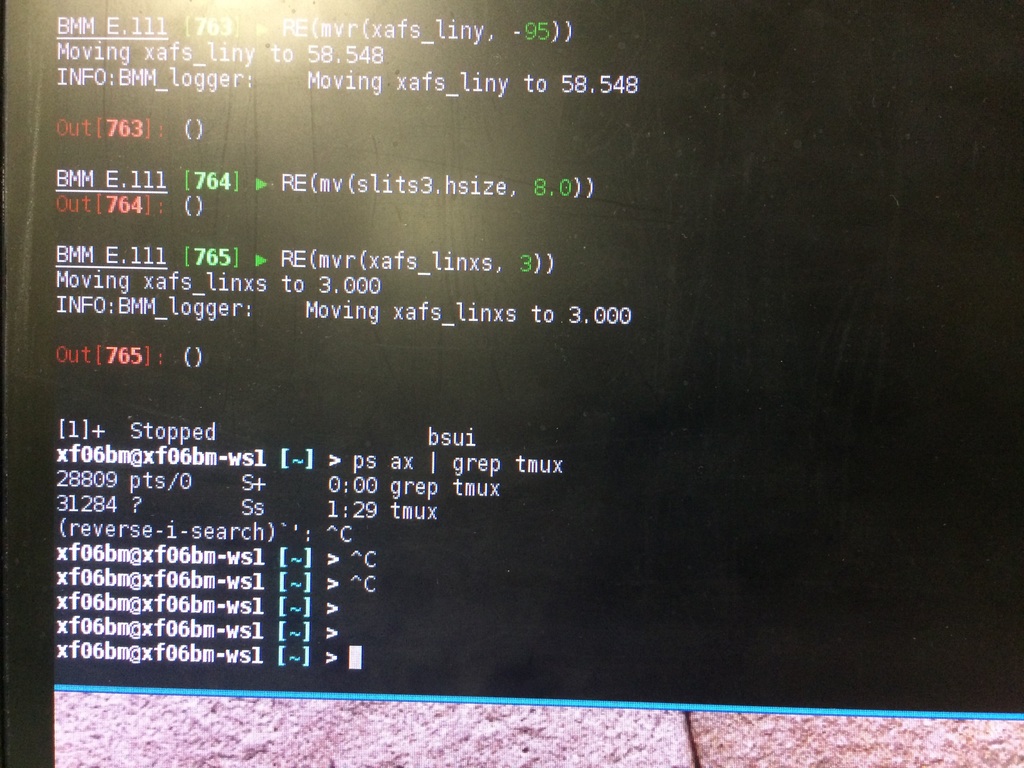
Fig. 16.1 Accidentally exiting BlueSky and returning to the Unix command line.#
Note that BlueSky said Stopped, then the yellow and magenta
prompt is presented. This indicates that BlueSky is paused rather
than exited.
To resume BlueSky, type the command fg and hit Enter.
You will find yourself back at the BlueSky prompt and can carry on
normally.
16.2. Exiting or crashing bsui#
Another possibility is that BlueSky has exited entirely – possibly because something has happened to put the program into an unworkable state. This will often be accompanied by a lengthy stack trace, i.e. a bunch of weird code and error messages printed to the terminal window, followed by the yellow and magenta prompt seen in the picture above. Other times, there may simply be a message about a “Segmentation fault” and a “core dump”. An example of a segmentation fault is shown here:
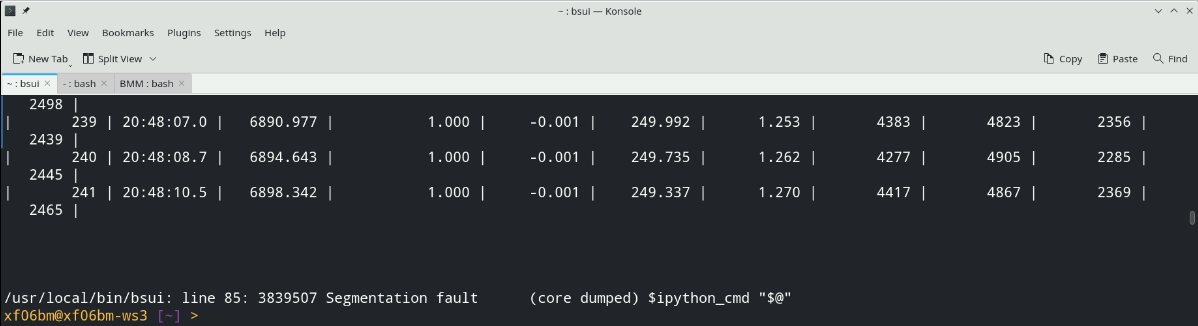
Fig. 16.2 An example of bsui crashing with a segfault#
The previous bsui session cannot be recovered at this point. You will have to restart bsui and restart your data collection.
In this case, at the command line, type bsui and hit Enter.
This will start a new BlueSky session and should restore the state of your experiment from before the crash.
16.3. Amplifier fault#
From time to time, a fault is triggered on one of the motor
amplifiers. The most common examples involve the jacks controlling
the height and pitch of the focusing and harmonic rejection mirrors,
M2 and M3. This is usually observed when trying to use the
change_edge() command (which, among other things, moves the
mirrors to the correct positions).
The error message on screen will look something like this
Todo
Capture an example of this
This problem is usually resolved by cycling the kill switch to the amplifiers.
ks.cycle('m2')
where the possible arguments (one for each FMB Oxford motor
controller) are m2, m3, slits2, dcm, or dm3.
Once that finishes, try doing the thing that triggered the fault message. Should work….
16.4. Failed hutch search#
Sometimes the hutch search fails for mysterious reasons. A likely cause is that the door bounced a bit as it closed. This confuses the circuit that checks to see that the magnetic latch holding the door closed is engaged.
When that (or some other thing out of your control) happens to confuse the personnel protection system, the search fails and reports the failure by printing a message in yellow text on the HDMI screen. Here is what that looks like:
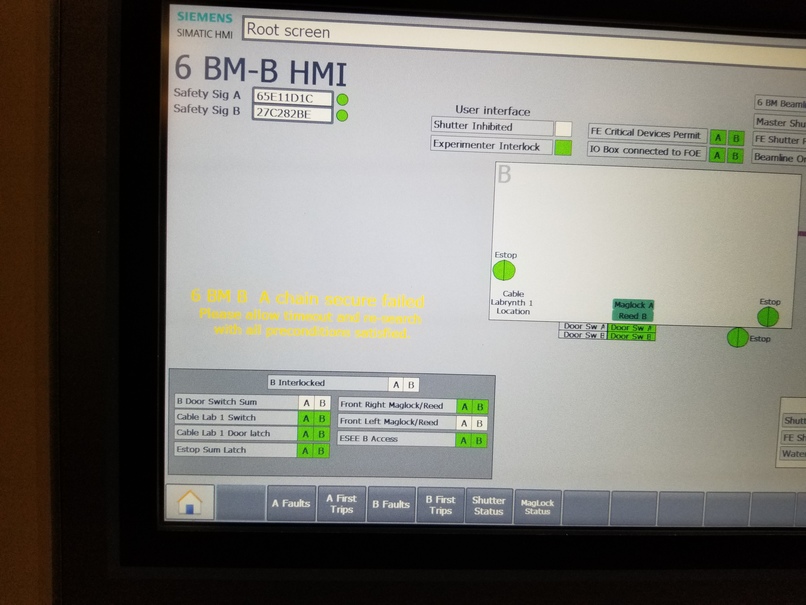
Fig. 16.3 The hutch HDMI display showing the yellow text of a failed search.#
When this happens, it is usually sufficient to simply repeat the search. If the yellow text failure happens again, call the floor coordinator at extension 5046.
